


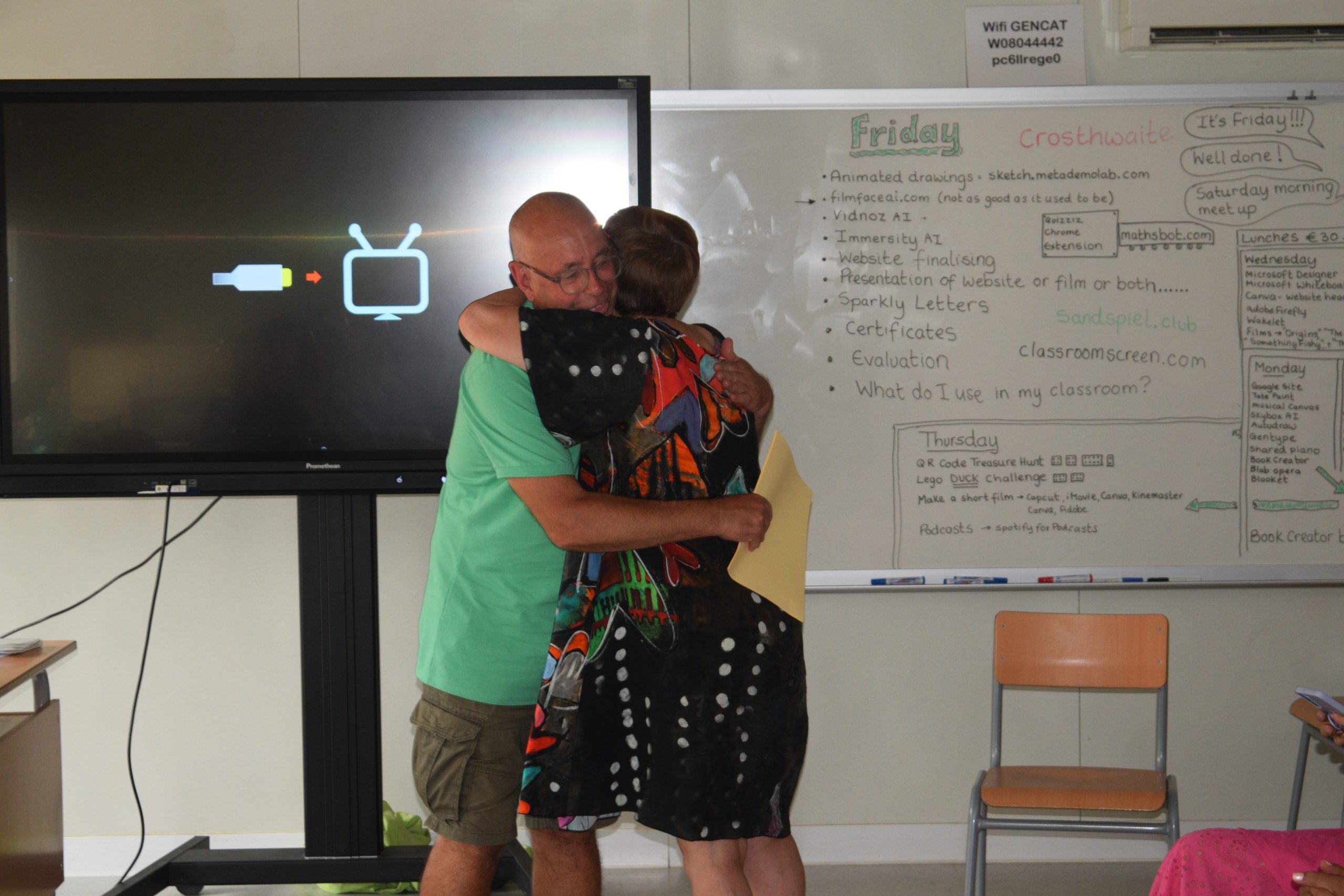


Tech Toolbox for Teachers – AI tools too
In the evolving landscape of education, modern educators must equip themselves with a comprehensive “Tech Toolbox” to create, distribute, and assess high-quality pedagogical resources accessible on any device, anytime. This course offers practical, hands-on experience with a diverse range of digital learning tools and platforms, enabling you to craft effective and engaging teaching materials.
What You’ll Learn:
Delve into the world of innovative tech tools and apply them in various scenarios to enhance your skills and challenge traditional curriculum delivery methods. With a focus on AI-powered technology, you’ll learn to leverage the latest advancements to create personalized learning experiences and improve student outcomes. Through hands-on activities and collaborative discussions, you’ll gain the knowledge and skills needed to integrate AI technology into your classroom.
- Utilizing classroom platforms for seamless communication.
- Implementing assessment games, quizzes, and self-marking forms.
- Creating resources through online books, films, photographs, and interactive documents.
- Exploring various online tools to generate innovative approaches across curriculum areas.
- Transitioning from non-digital to digital educational methods.
Course Highlights:
- Hands-On Approach: Engage in practical exercises to master digital tools.
- AI Integration: Learn to incorporate AI-powered tools for personalized learning.
- Collaborative Projects: Participate in real-time collaboration projects to share ideas and thoughts.
- Evaluation Techniques: Develop skills to assess and share technological approaches effectively.
- Partner Search Opportunities: Explore possibilities for KA1, KA2, and eTwinning activities.
This course aims to replicate the vision behind the “Tech Toolbox for Teachers – AI-Powered Tools Too” by using technology to create a comfortable learning environment. Individual tasks are completed with a focus on ensuring group collaboration, taking advantage of local surroundings and the benefits of digital learning. Participants are given time to develop these outputs, with trainers providing coaching and support throughout the week and, if necessary, even long after courses have finished as a follow-up.
Upcoming courses
Interested in a customized, on-demand version of this course for your group?
Learn more and tailor it to your team’s needs today!
What our clients say
Tickets
All tickets includes:
- Event materials
- Certificate of attendance
- School visits
- Admission to all sessions
Standard price
For standard registrations
Group price
Discounted price forgroups of 5 or more
By the end of this course, you will be able to:
- Integrate AI technology into your classroom to create personalized learning experiences.
- Utilize a variety of digital tools to enhance curriculum delivery.
- Develop and assess innovative teaching resources.
- Collaborate effectively in real-time projects.
- Transition smoothly from traditional to digital educational approaches.
This course is ideal for educators with a vision of using technology creatively and effectively in primary and secondary schools, including school management, teachers, and all other non-teaching experts and staff working in school education and vocational education and training (VET)

Empowering Educators Through Technology
Peter is an accomplished educator and trainer with a deep commitment to empowering teachers in integrating technology into their classrooms. He played a pivotal role in establishing Green Park Primary School as a center for educational and digital innovation and led the digital transformation at Crosthwaite CE Primary School, securing Google Reference school status. His contributions were instrumental in Crosthwaite being named “Primary School of the Year” by EduFuturists in 2021 and 2024. Currently, Peter is involved in a collaborative project with Stanford University, Thinglink, and Canva, with a presentation scheduled for January 2025. An experienced Euneos trainer since 2014, Peter has supported countless educators in their professional development. His work has earned him recognition as an Intel “Education Visionary” (2015), inclusion in the UK Edtech 50 (2018), the 2019 Edufuturist award for “Innovative Use of Edtech,” and a “Highly Commended” award for “Digital Innovator of the Year” at the 2024 Pearson National Teaching Awards. Additionally, he shared his expertise as a keynote speaker at the 2017 Schoolsnet South Africa “ICT in the Classroom Conference.”
This is a provisional program.
Day 1, Sunday
18:00 – 21:00
Official opening and welcome session.
Overview of the course program, practical arrangements, and trainer introductions.
Icebreaker activity: Getting to know each other and sharing expectations.
Optional: Welcome dinner at 19:00.
Day 2, Monday
09:00
- Reflection and individual support session.
- Introduction to the Tech Toolbox concept: practicalities and challenges (Jamboard activity).
- Setting up Google Drive for resource sharing and communication (WhatsApp, Facebook, Twitter).
11:00 Coffee break
11:30 Creating a personal Google Site and populating it with course content.
12:30 Lunch
13:30 Tools introduction: Book Creator, Seesaw, and Blooket for digital content and quizzing.
16:00 Personal reflection and individual assistance
17:00 End of Day. Personal or team time for notes, diaries, and discussions.
Day 3, Tuesday
09:00 Let’s go Flipgrid! Join our group, create a Flipgrid, comment and react,
publish and share.
10:30 Coffee break
11:00 Where in the World? Create a world flyover world tour using Google
Earth
12:30 Lunch
13:30
- Thinglink – design, create and share your own Thinglink
- Google/Microsoft forms – Make self-marking quizzes
- Quizlet – Play (learning) games, have fun
16:00 Personal reflection and individual assistance
17:00 End of Day. Personal or team time for notes, diaries, and discussions.
Day 4, Wednesday
09:00 Canva, Adobe Express, and Pixlr: Designing and sharing multimedia resources.
10:30 Coffee break
11:00 Collaborative work using Wakelet for resource collection and sharing.
12:30 Lunch
13:30-17:00 Walking Tour: Collecting digital evidence for project tasks.
Day 5, Thursday
09:00
- QR code treasure hunt. Make and play
- QR code creation – attach QR codes to everything!
10:30 Coffee break
11:00 Podcasts are the future! Audioboom and AnchorFM
12:30 Lunch
13:30
- Record your Explanations – Loom, YouTube, Lensoo, Explain
- Everything – publish and share
- Collect feedback – Padlet, Jamboard, whiteboard.chat
- Voice controls – typing, Mote
16:00 Personal reflection and individual assistance
17:00 End of Day. Personal or team time for notes, diaries, and discussions.
Day 6, Friday
09:00 Use of collected resources to create and prepare a project using a
collection of the tools used during the course of the
week with technical support and help
10:30 Coffee break
11:00 Project presentations – to the group
12:30 Lunch
13:30
- Friday afternoon Fun – TikTok, Twitter, Classroom Screen,
- TeachMeet (Bring your own ideas!)
16:30 Certificates and course evaluation
Day 7, Saturday
09:30 – 12:30
- Addressing practical tech issues in the classroom (BYOD, digital citizenship).
- Individual tutoring: Deep dive into participants’ preferred tools and implementation strategies.
- Closure and farewell.

